TextはSwiftUIで画面に文字列を表示することができるViewです。
最も基本的なコンポーネントで、さまざまな場面で使用されます。
Modifierを使ってフォントを変更したり、文字色を変更したり、サイズを変更することができます。
以下具体的な手順を説明します。
最もシンプルな使用例
最も基本的な使い方です。Textの引数として表示したい文字列を渡します。
struct TextBasic: View {
var body: some View {
Text("Hello, World!")
}
}
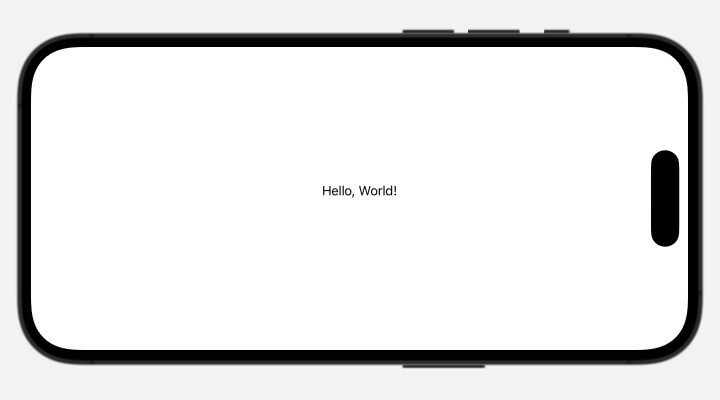
画面の中央に「Hello, World!」という文字列が表示されます。
フォントの指定
表示される文字列のフォントを指定することもできます。.largeTitleや.titleなどあらかじめ定義されたフォントを指定することで、見た目の統一感を出すことができます。
struct TextFont: View {
var body: some View {
VStack {
Group {
Text("largeTitle")
.font(.largeTitle)
Text("title")
.font(.title)
Text("title2")
.font(.title2)
Text("title3")
.font(.title3)
Text("headline")
.font(.headline)
Text("subheadline")
.font(.subheadline)
}
Group {
Text("body")
.font(.body)
Text("callout")
.font(.callout)
Text("caption")
.font(.caption)
Text("caption2")
.font(.caption2)
Text("footnote")
.font(.footnote)
Text("default")
}
}
}
}
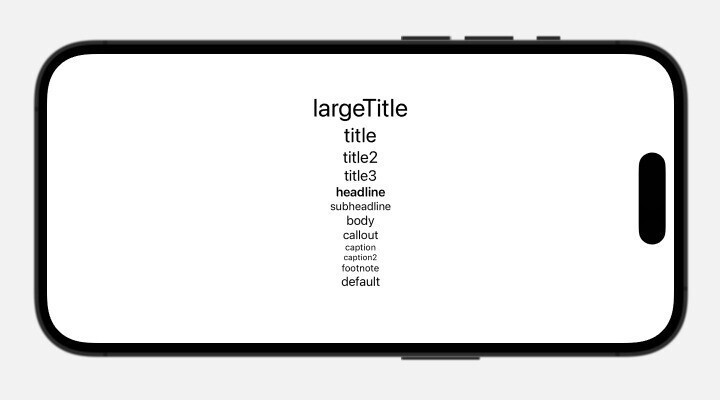
色の指定
表示される文字列の色を指定することもできます。代表的な色はあらかじめ定義されています。
struct TextColor: View {
var body: some View {
HStack {
VStack {
Text("black").foregroundColor(.black)
Text("blue").foregroundColor(.blue)
Text("brown").foregroundColor(.brown)
Text("cyan").foregroundColor(.cyan)
Text("gray").foregroundColor(.gray)
Text("green").foregroundColor(.green)
Text("indigo").foregroundColor(.indigo)
Text("mint").foregroundColor(.mint)
}
VStack {
Text("orange").foregroundColor(.orange)
Text("pink").foregroundColor(.pink)
Text("purple").foregroundColor(.purple)
Text("red").foregroundColor(.red)
Text("teal").foregroundColor(.teal)
Text("white").foregroundColor(.white)
Text("indigo").foregroundColor(.indigo)
Text("yellow").foregroundColor(.yellow)
}
}.font(.largeTitle)
}
}

行数の指定
標準では、文字列が表示しきれない場合は自動的に折り返して表示されます。lineLimit(行数)で行数を指定することができます。
struct TextLimit: View {
var body: some View {
VStack {
Text("あいうえおかきくけこさしすせそたちつてとなにぬねの")
.frame(width: 200, height: 100)
.border(Color.gray)
Text("あいうえおかきくけこさしすせそたちつてとなにぬねの")
.lineLimit(1)
.frame(width: 200, height: 100)
.border(Color.gray)
}
}
}
